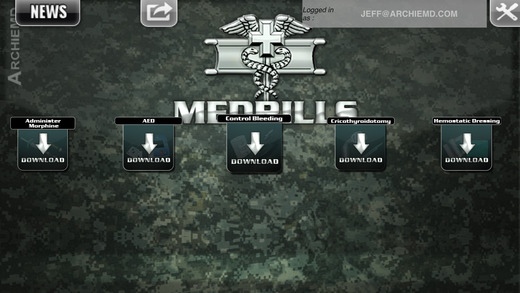Medrills Military: Group And Single User Subscription 2.2
Free Version
Publisher Description
Medrills Military: Group or Single User Subscriptions allows access to download all Medrills Military training modules (Medrills Apps purchased seperately cannot be accessed through this app). Group Administrators can purchase licenses for multiple users as well as monitor progress and access to content. For a demo, see: http://youtu.be/vL9u_WvR8vw Yearly Subscription prices: 1 User Subscription $23.99 1 User Subscription w/CEH Credits $27.99 5 User Subscription $109.99 5 User Subscription w/CEH Credits $129.99 10 User Subscription $209.99 10 User Subscription w/CEH Credits $249.99 25 User Subscription $499.99 25 User Subscription w/CEH Credits $599.99 The Medrills subscription can be purchased for 1 year time period. This will entitle users to all Medrills Military Applications currently available as well as group managment tools for administrators. Currently available applications: Administer Morphine, Cardiac Arrest Aed, Control Bleeding, Cricothyroidotomy, Hemostatic Dressing, Initiate Iv, Insert Combitube, Manage Iv, Needle Chest Decompression, Pressure Dressing, Saline Lock, Tourniquet subscription terms: http://www.medrills.net/subscription/terms.html privacy policy: http://www.medrills.net/subscription/privacy.htm
Requires iOS 6.0 or later. Compatible with iPhone, iPad, and iPod touch.
About Medrills Military: Group And Single User Subscription
Medrills Military: Group And Single User Subscription is a free app for iOS published in the Health & Nutrition list of apps, part of Home & Hobby.
The company that develops Medrills Military: Group And Single User Subscription is ArchieMD Inc. The latest version released by its developer is 2.2.
To install Medrills Military: Group And Single User Subscription on your iOS device, just click the green Continue To App button above to start the installation process. The app is listed on our website since 2014-08-14 and was downloaded 4 times. We have already checked if the download link is safe, however for your own protection we recommend that you scan the downloaded app with your antivirus. Your antivirus may detect the Medrills Military: Group And Single User Subscription as malware if the download link is broken.
How to install Medrills Military: Group And Single User Subscription on your iOS device:
- Click on the Continue To App button on our website. This will redirect you to the App Store.
- Once the Medrills Military: Group And Single User Subscription is shown in the iTunes listing of your iOS device, you can start its download and installation. Tap on the GET button to the right of the app to start downloading it.
- If you are not logged-in the iOS appstore app, you'll be prompted for your your Apple ID and/or password.
- After Medrills Military: Group And Single User Subscription is downloaded, you'll see an INSTALL button to the right. Tap on it to start the actual installation of the iOS app.
- Once installation is finished you can tap on the OPEN button to start it. Its icon will also be added to your device home screen.